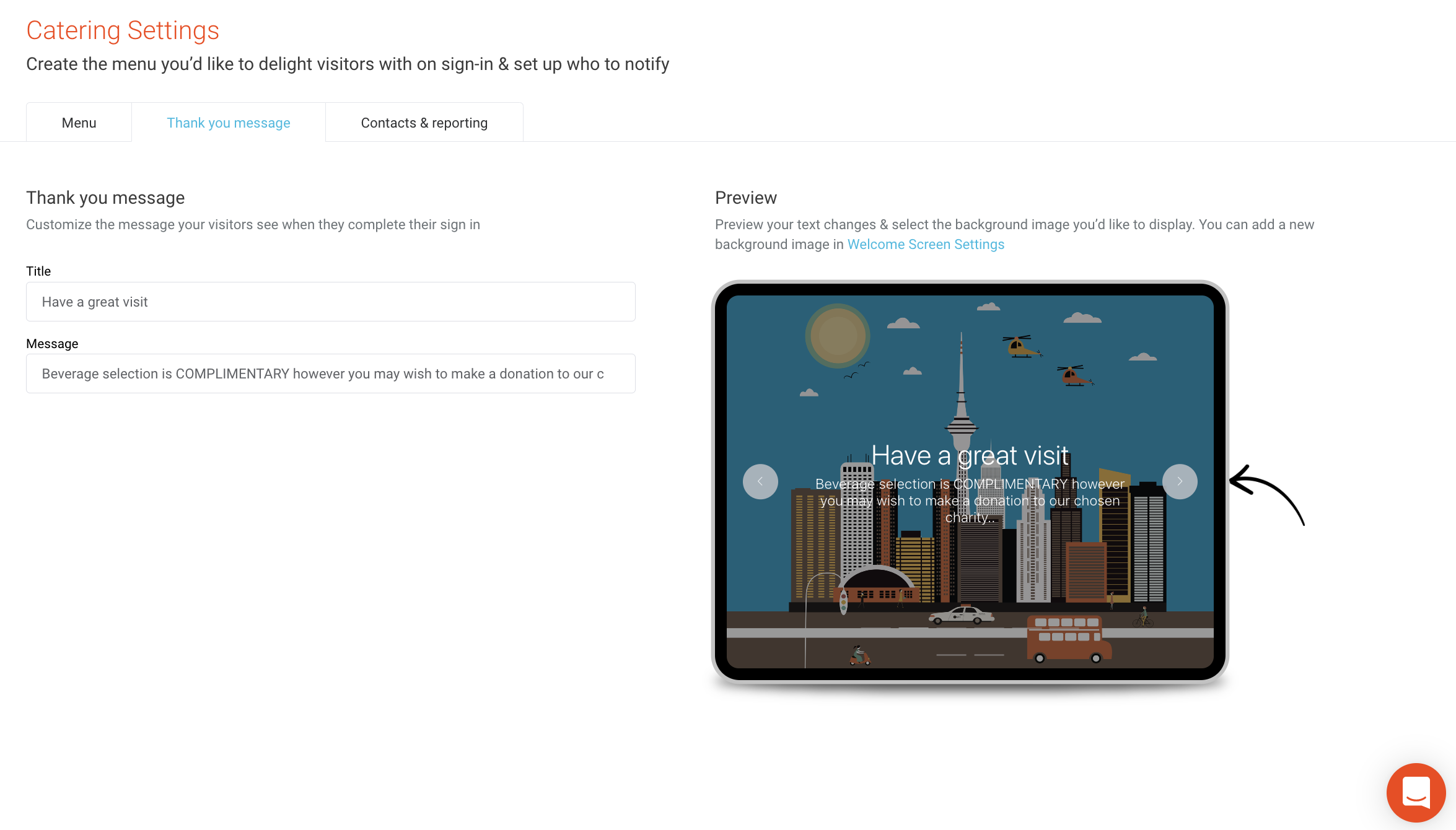How to set up a specific Thank You message for visitors once they have ordered a Catering item
The Catering Add On will be deprecated from March 1st 2025. See the workaround here.
When using the Catering AddOn, a custom 'Thank you' message will appear for visitors who order an item. This message will show instead of the generic 'Thank you' message at the end of the visitor sign-in process. This message can be used, for example, to advise visitors where to collect or wait for their order.
Setting a Catering Thank You message
-
Navigate to the 'Settings' > 'Catering' view of the SwipedOn web dashboard and from here, click on the 'Thank you message' tab.
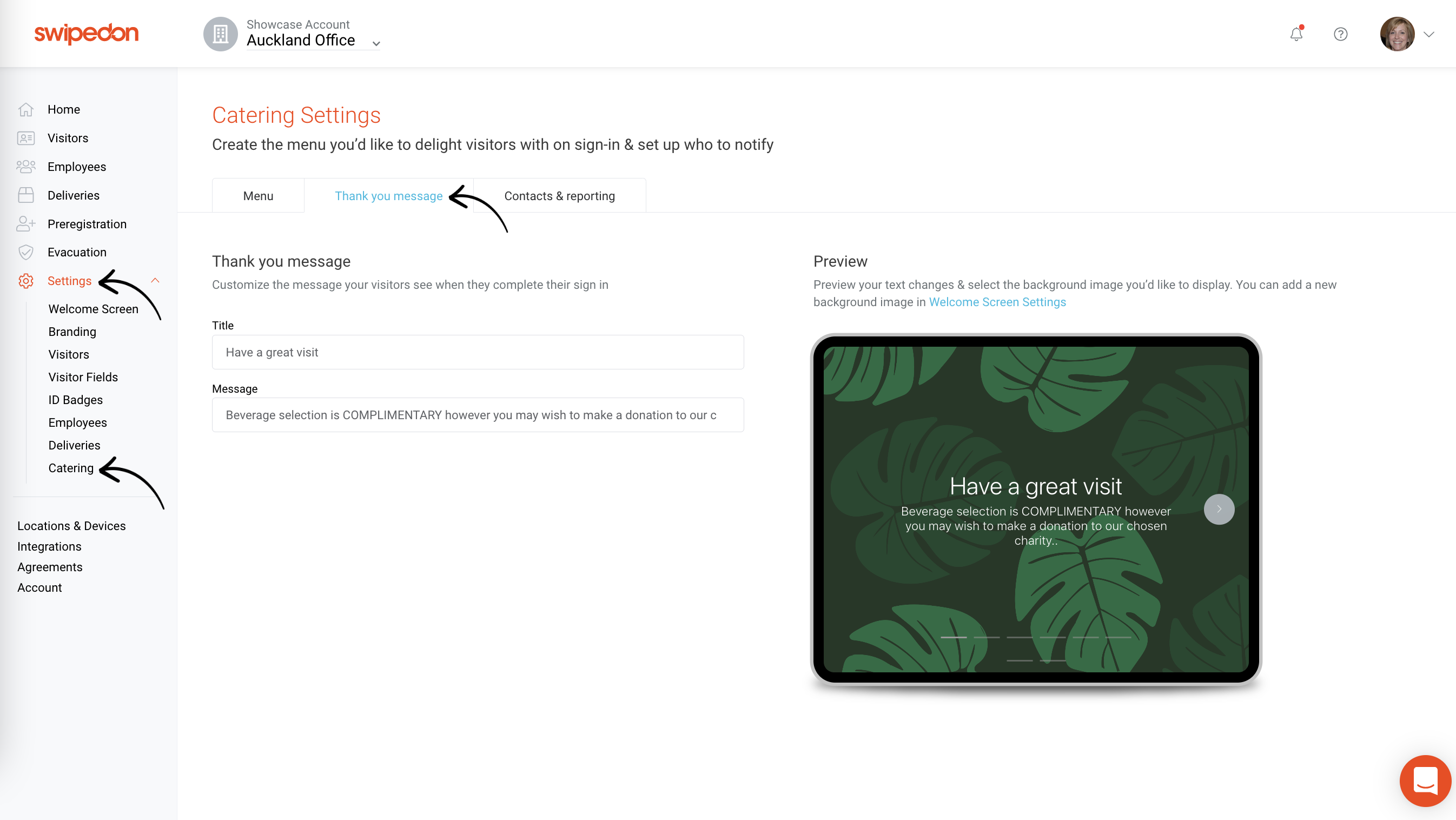
-
Click on the textbox below the 'Title' and 'Message' headers to make any changes to the wording that will be displayed if a visitor selects an option set up within the Catering Menu.
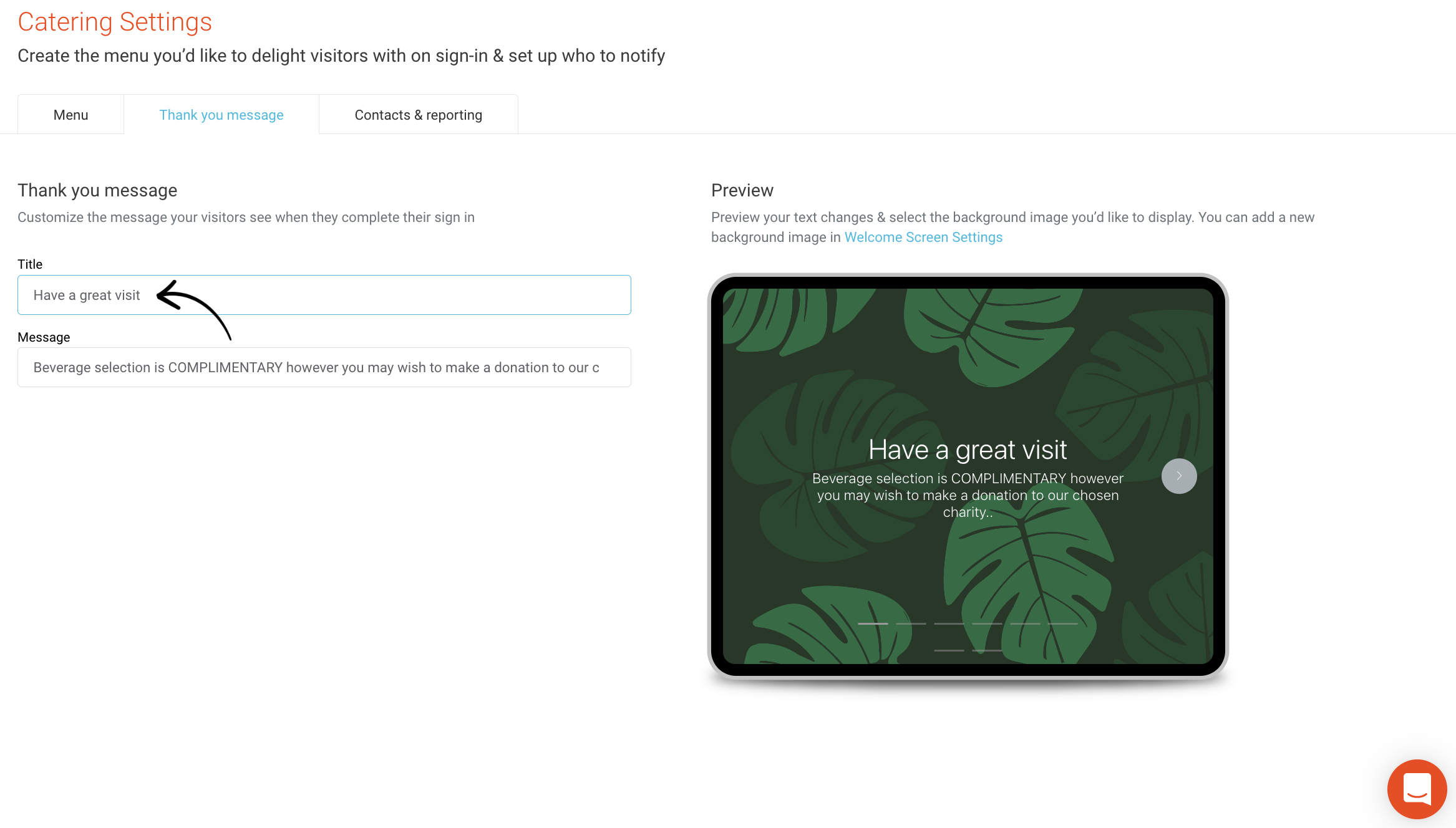
-
To the right is the 'Preview' screen, where the message will display over the current screensavers to ensure the wording can be clearly read by the visitor. Clicking on the arrows to the right and left will rotate through the screensaver images.