The Devices view of the web dashboard displays information related to the devices connected to SwipedOn.
🏳️ Available for Premium and Enterprise
A device is a physical iPad, Android tablet, or if using the employee in and out board feature, a smart TV. SwipedOn supports multiple devices when subscribed to the Premium plan or above.
Devices
- To view this page, navigate to 'Settings' > 'Devices' within the SwipedOn web dashboard, as shown below.
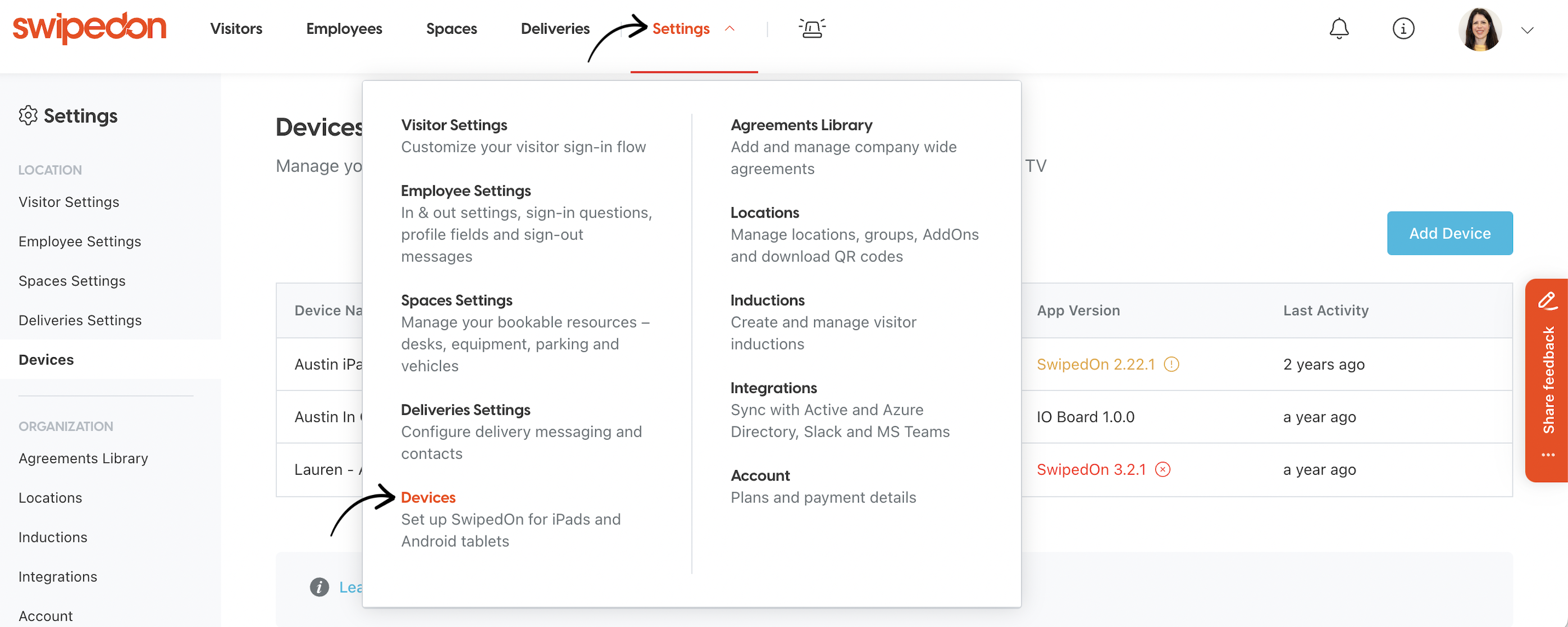
- If subscribed to a multi-location account, click on the drop down next to your location name, to navigate to the location you're wanting to set up or edit a device at, as shown below.
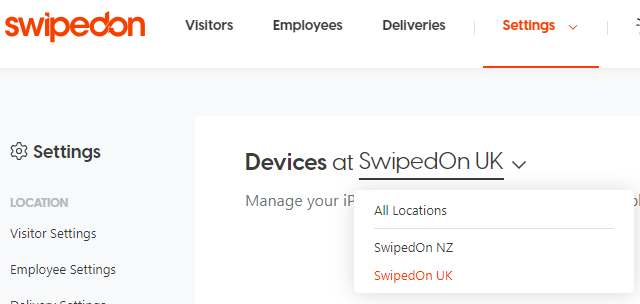
- If more than one device is listed, click on the device name to open the drawer and view additional information. You can also view the unique device ID that is generated for each device in these drawers. Once this is connected, additional information such as the SwipedOn app and iOS version will display against each device here as well. You can also rename the device here to make sure it's something recognizable.
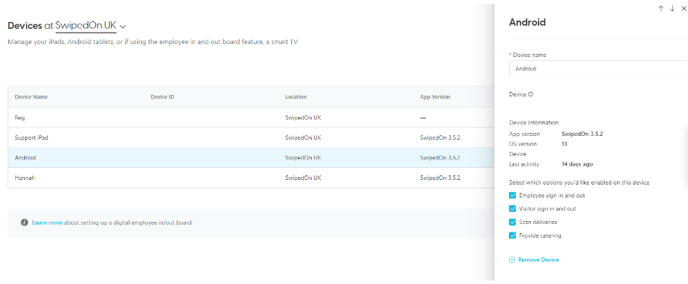
Removing a device
- To remove a device, click on the device name to open the drawer, click on 'Remove Device' at the bottom of the page.
*Please note that an account will show one device at a minimum, there is no option to remove ALL devices. Logging out and deleting the app will ensure the remaining device ID is no longer used.
