Learn more about the set up process to enable employee approvals, and give admins the ability to approve or reject an employee's sign in.
The employee yes/no sign-in questions have the option to enable approval depending on the answer the employee selects.
Install the SwipedOn app
If using the SwipedOn iPad or Android tablet app, please ensure the SwipedOn app is updated to version 2.20 or later. If using the SwipedOn Pocket app, please ensure version 1.2.0 or later is installed.
Set up the Yes/No employee fields
The Yes/No employee fields provide you with the ability to set up a customised question for the employee to select the response 'yes' or 'no' when signing in.
Navigate to the 'Settings' > 'Employee Settings' > 'Sign in questions' view to find the 'Employee Questions' where you can set questions for employees to answer when signing in.
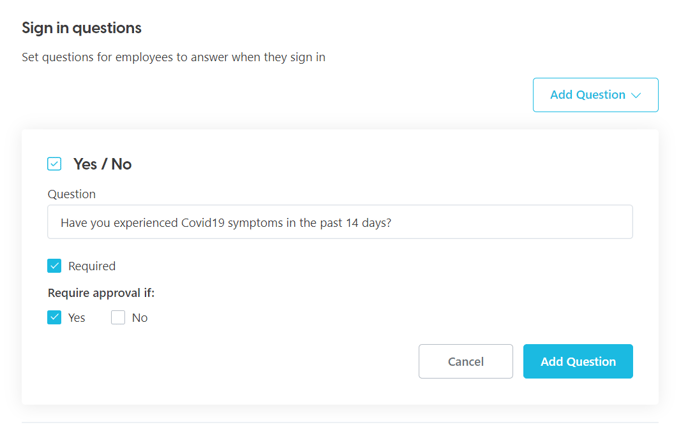
When 'Require approval if:' has 'Yes' or 'No' enabled, the admins at the employee's location will receive an email notification allowing for approval or rejection of the sign-in.
Employee sign-in view on the iPad, Android tablet & SwipedOn Pocket app
Once the sign-in questions have been set up, the iPad, Android tablet and mobile device running SwipedOn Pocket will now display the questions with the yes/no options for the employee to select from when signing in.
If the employee selects a response that then requires approval, you will see Please wait.
Email Notifications
When 'Require approval if' is enabled within the 'Employee sign in questions' view, the admins at the employee's location will receive an email notification asking to approve or reject the employee sign-in.
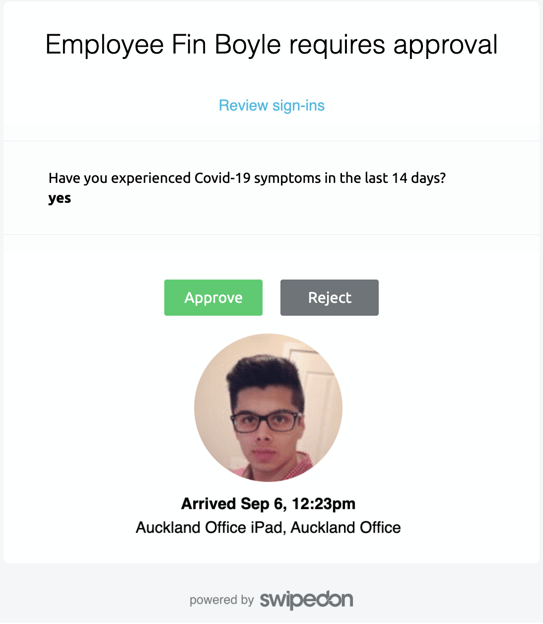
The admin can then approve or reject the sign-in by selecting one of the above options. Alternatively, they can also approve or reject an employee sign-in via the SwipedOn web dashboard within the 'Employees' > 'Timeline' view.

Email confirmation
The employee will then receive an email notification stating whether the sign-in has been rejected or approved. If employees are using the SwipedOn Pocket app, they can also receive push notifications when their pending sign-in has been approved.
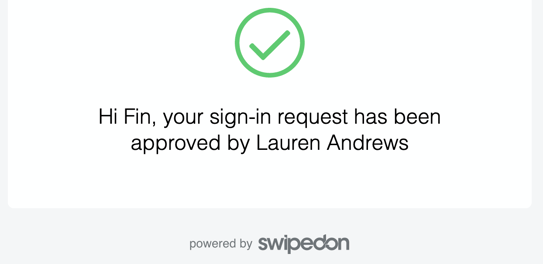
**Employees that have been rejected should be made aware of the processes in place regarding what they need to do when the sign-in has not been approved.
