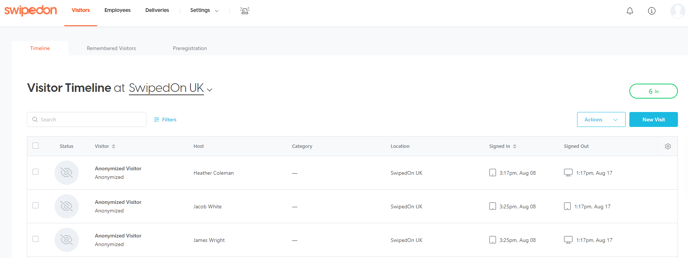How to delete 'visits' from your SwipedOn web dashboard
This feature should be used when a visitor's movement, e.g. a visit, needs to be anonymized. All or some of the visits can be anonymized from the 'Visits' view of the SwipedOn web dashboard.Example use case:
Your business decides that visitor data should only be kept for one month. A visitor, Bob Smith, has visited your business every week for the last year. You can anonymize all of Bob's visits that are older than a month old but keep the most recent.
How to anonymize a single visitor:
-
Navigate to the Visitors > 'Timeline' view of the SwipedOn web dashboard and ensure the visits that are to be anonymized are signed out.
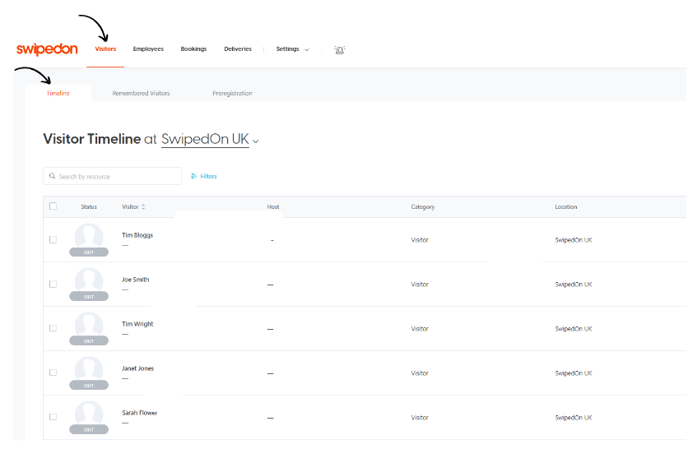
- To select the visits, click the checkbox to the left of their name. Once the visits have been selected, click the 'Anonymize' button shown at the top of the screen to the left of the page.
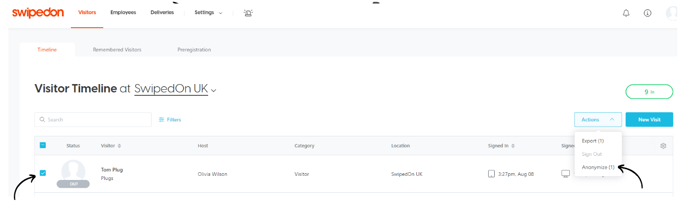
-
Confirm the action by clicking the 'Anonymize Visits' button.
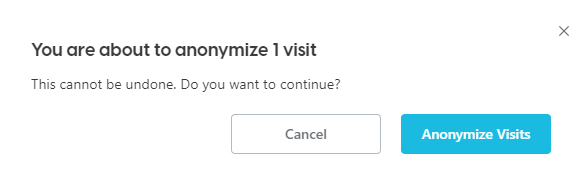
- Once the visit is anonymized, the data will appear as shown below on the 'Timeline' view.
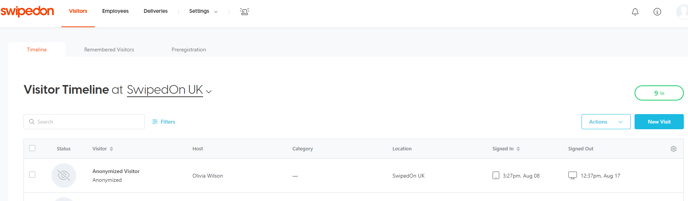
*Please note: the visit is now anonymized. The row entry should now appear with all personal information removed. In busy times, this process may take a minute or two, so please refresh your page.
How to anonymize multiple visits:
- Navigate to the Visitors > 'Timeline' view of the SwipedOn web dashboard and ensure the visits that are to be anonymized are signed out.
- Tick the box next to 'Status' against the visitors you wish to anonymize.
- Click on the 'Actions' button and then select the 'Anonymize' button as shown below.
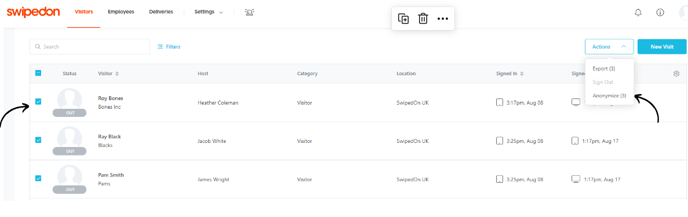
- Confirm the action by clicking the 'Anonymize Visits' button.
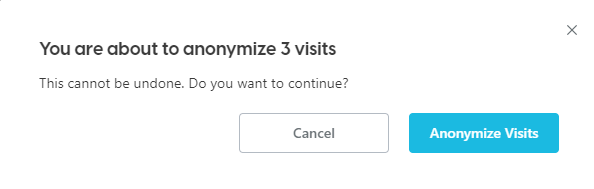
- Once the visits are anonymized, the data will appear as shown below on the 'Timeline' view.
Additional considerations:
-
Only signed-out visits can be anonymized.
- A maximum of 50 visitor movements can be anonymized per page.
- Auto-anonymize is available for accounts subscribed to the Enterprise plan.
Learn more about the remembered visitors anonymization process