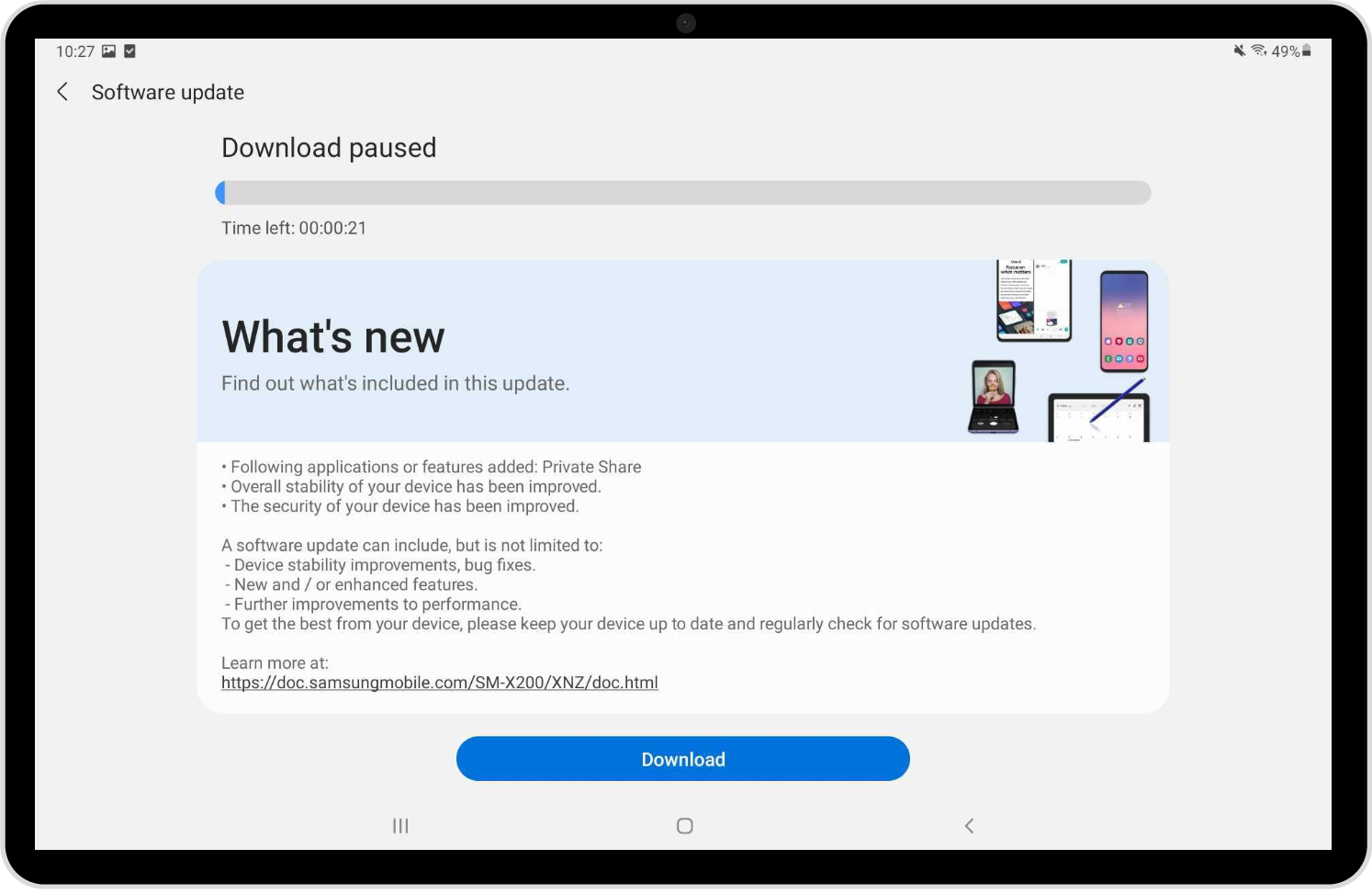- Support Center
- FAQs
- Devices
How to apply Android OS updates
As with most software, Android releases periodic updates for its OS (the software the Android tablet uses). Please find the steps below to apply an OS update.
-
Put the Android tablet on the charger, ensuring the Wi-Fi is connected, and tap on the 'Settings' icon.
-
Scroll through the options on the left and tap on 'Software update'.
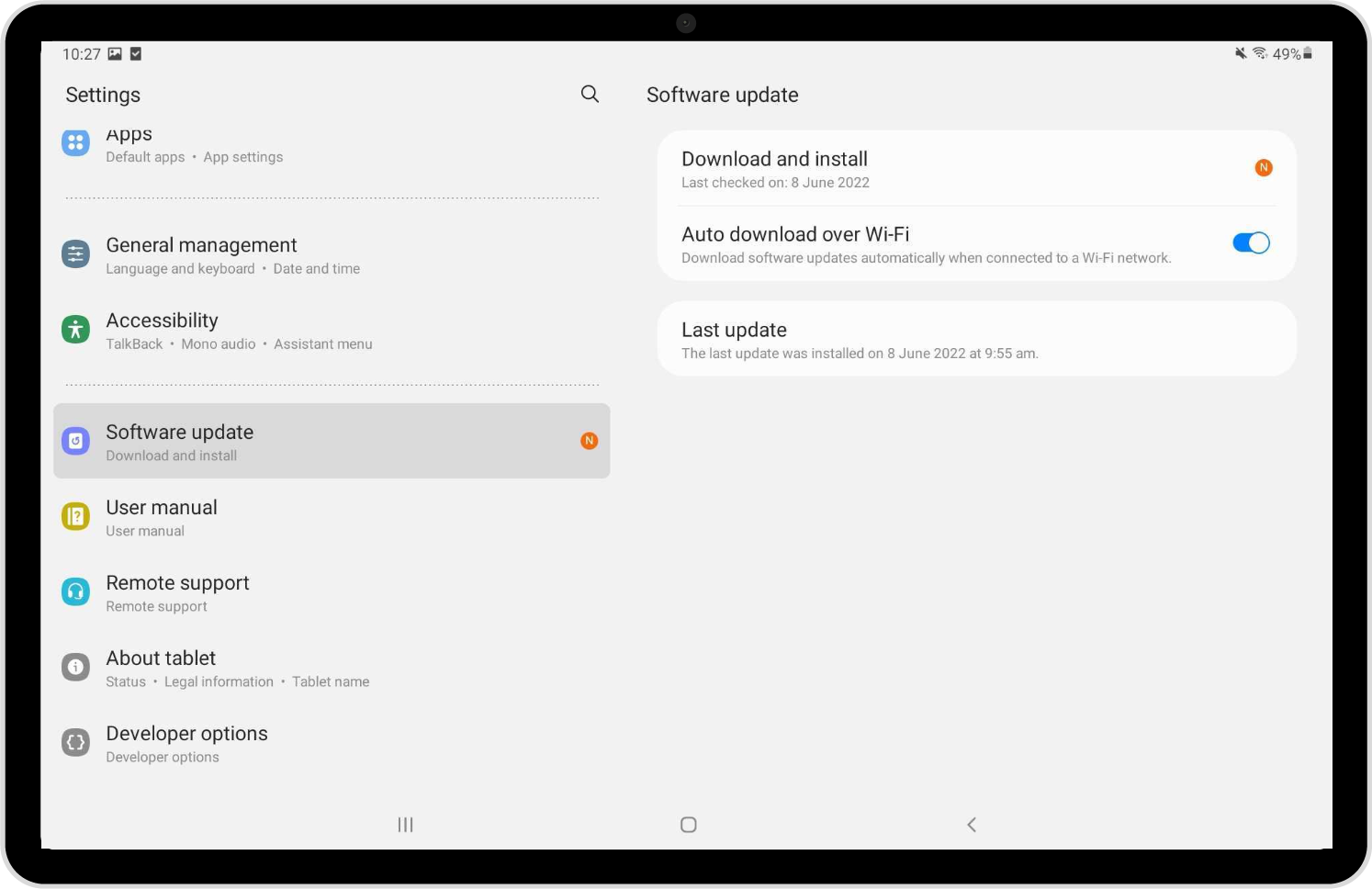
-
Tap on 'Download and install' and tap on the 'Download' button.