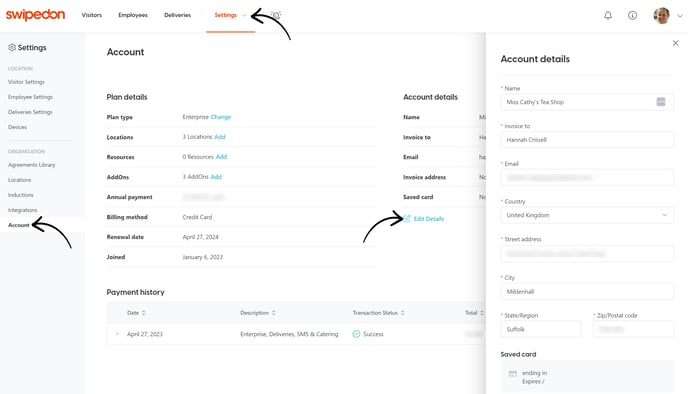- Support Center
- FAQs
- Accounts and Billing
How to change the name of your SwipedOn account
Find out how to change the company name listed on your SwipedOn account.
If you've accidentally misspelt your company name or your company undergoes a name change, SwipedOn makes it easy for you to update the name from within the dashboard itself.
To change the company name
-
Navigate to the 'Settings' > 'Account' tab within the SwipedOn web dashboard.
-
Under the account details section towards the right-hand side click on 'Edit Details'.
-
Click on the text box to edit this and click 'Save' once completed.