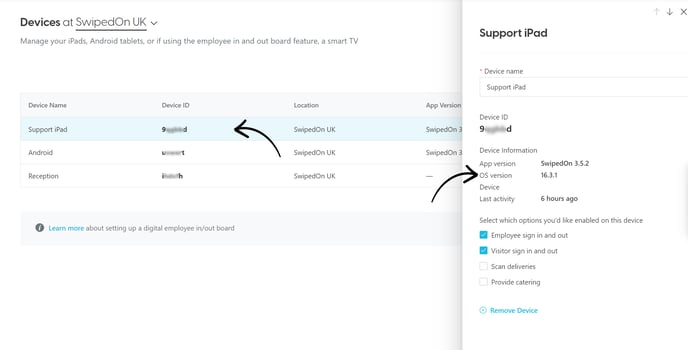- Support Center
- FAQs
- Devices
How to find what iOS version the iPad is running
Find out what version of iOS is currently installed on the iPad
How to check the iPad's iOS version? (iPad view)
-
Tap on the iPad 'Settings' icon.
-
Navigate down to 'General' and tap on 'About'.
-
Here you will see a list of options. Locate 'Software Version' and to the right will show you the current iOS version the iPad is running.
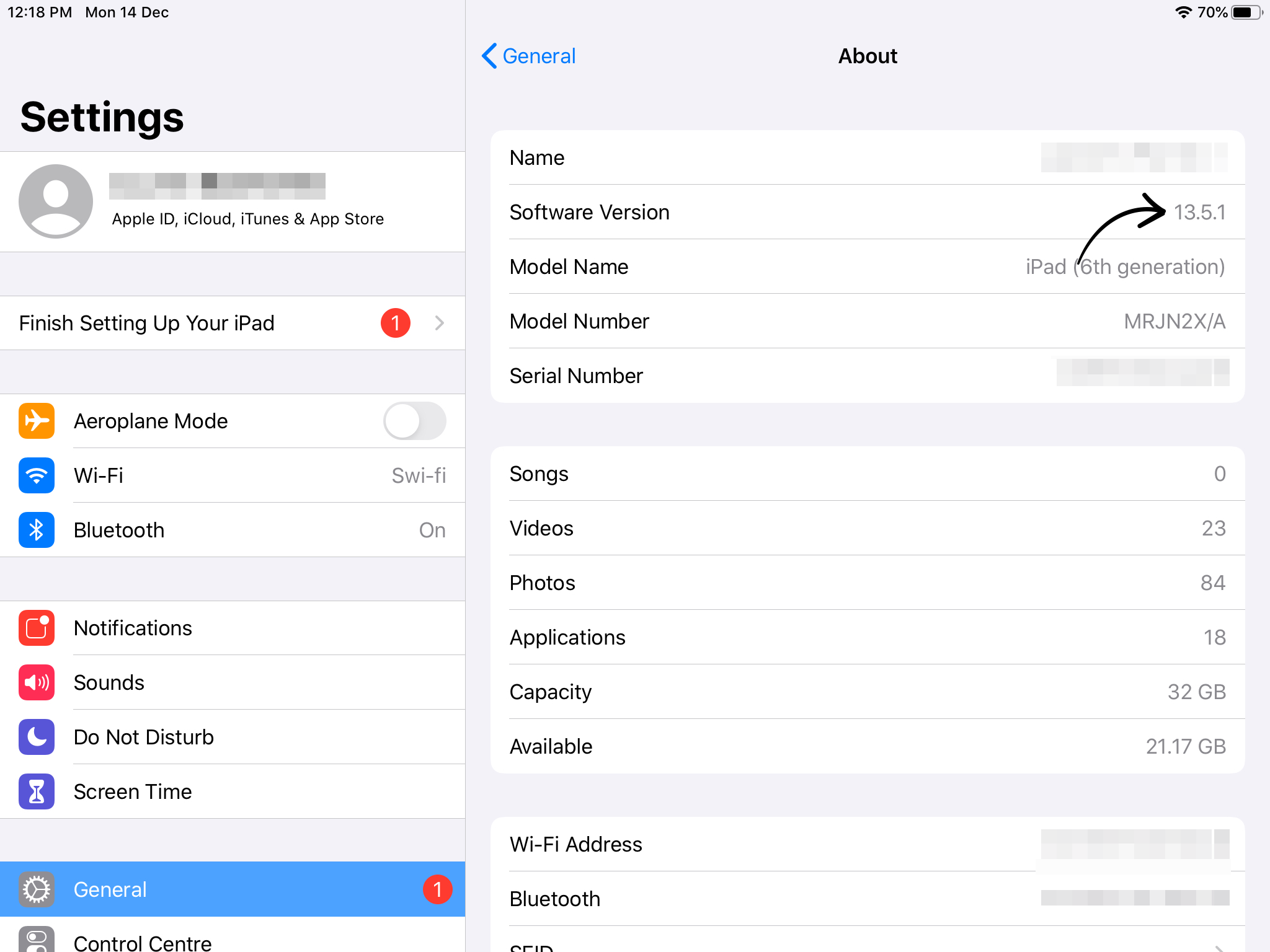
- If an update is available to apply, please find our help article that will step you through how to apply an update for iOS on the iPad.
How to check the iPad's iOS version? (Dashboard view)
-
Log into your SwipedOn web dashboard and navigate to the 'Settings' > 'Devices' view.
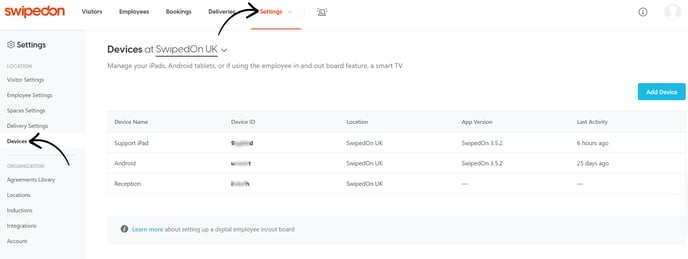
-
Select the iPad you want to check, and you will see the current 'OS version' along with the SwipedOn 'app version' and 'last activity' status.