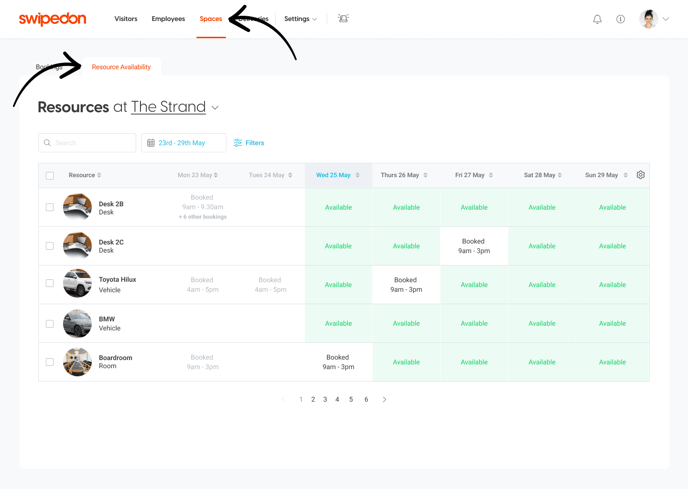- Support Center
- SwipedOn Spaces
How to view resource availability in SwipedOn Spaces
🏳️ Available on all plans
The resource availability calendar provides admins and location managers with a full list of resources within their selected location and location groups. This feature enables quick and easy access to view available resources, locate them on the space map, assess overall space utilisation during specific periods, and book resources for employees. This calendar view can be filtered by space, category, booking time range, zone, features and minimum capacity.
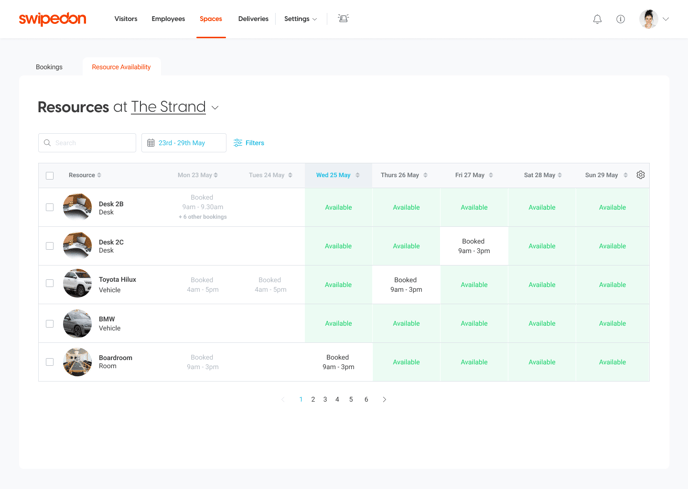
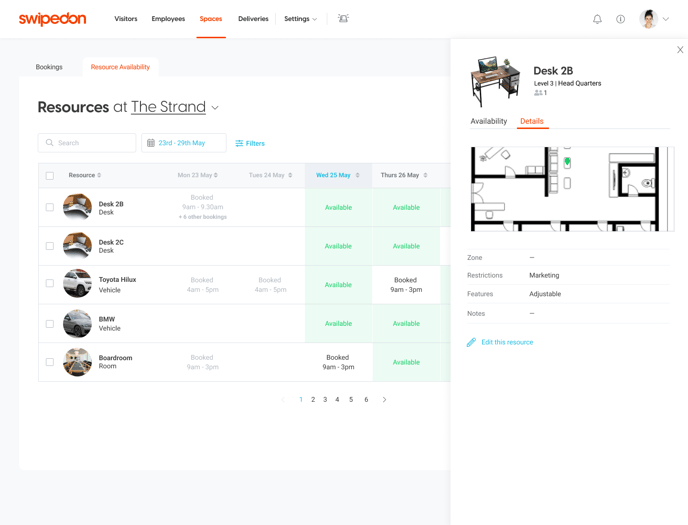
How do I get to the Resource Availability Calendar?
Log into the SwipedOn dashboard and navigate to Bookings > Resource Availability