Configure the geofence radius for proximity settings in Pocket.
Note: This article applies to SwipedOn Pocket for iOS and Android. Proximity settings are not currently supported on my.swipedon.com.
Based on the address you have provided for your SwipedOn location, a virtual perimeter (geofence) is created and used for any location based settings in SwipedOn Pocket. This perimeter is configurable from the 'Settings' > 'Employee Settings' > 'Pocket App' view of the SwipedOn web dashboard.
The distance configured within the Proximity Settings section will be applied when any of the following settings are enabled:
- Sign in and sign out reminders
- Automatic sign in and out
- Location verification (without scanning the QR)
How to configure the geofence from the SwipedOn dashboard
The default radius of the perimeter is 100 meters (or approximately 100 yards).
- To change this, navigate to the 'Settings' > 'Employee Settings' > 'Pocket App' view of the SwipedOn web dashboard and simply use the slider or enter the preferred distance in the input field. The minimum distance is 100 meters and the maximum is 1000 meters.
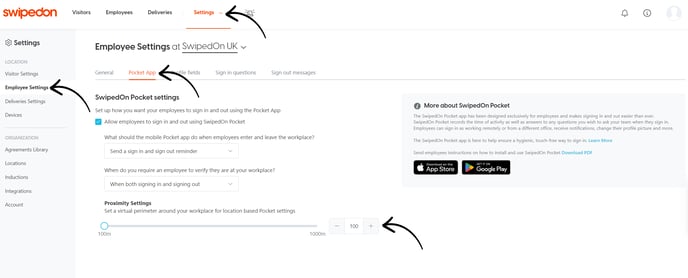
- Confirm the location has the correct address. You can check the address from the 'Settings' > 'Locations' view.
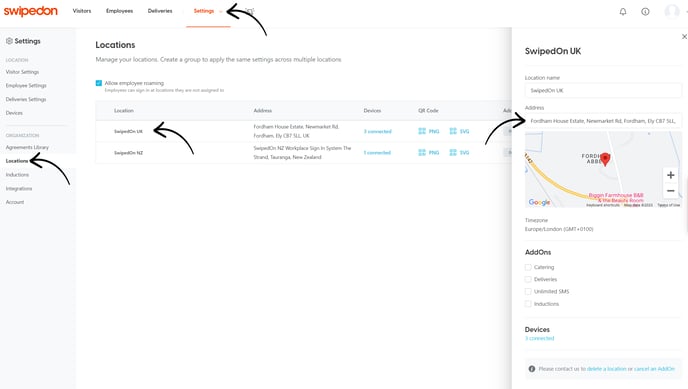
To learn more about adding an address to a location, find our support article here.
Using the geofence and SwipedOn Pocket
If any of the above location-based settings are enabled, SwipedOn Pocket users will need to ensure their device is set up to support this.
Enabling location services
These settings use the location services on your phone to determine your position. As such, all location permissions will need to be enabled in order for this to work.
Location permissions can be enabled by navigating to the Settings app on your device > SwipedOn Pocket > Location and selecting ‘Always’.
If set up correctly, a green ring will animate around your profile photo to indicate that you are within the geofence.
Proximity settings considerations
There are various reasons which may cause location-based settings to fail or lack precision. Geofence technology relies on a combination of GPS, WiFi and cellular data to determine your position and weak signals can affect the reliability of this.
