- Support Center
- FAQs
- Employees and Visitors
Removing an Admin Role
How to remove a Company Admin or Location Manager
To remove an admin role
- Navigate to the 'Employees'>'Directory' view of the SwipedOn web dashboard.
- Click on the name of the employee listed against the directory to open their profile to the right of the screen.
- Scroll to the bottom of the employee profile to reassign their role from that of a company admin or location manager to an employee. Click 'Save'.
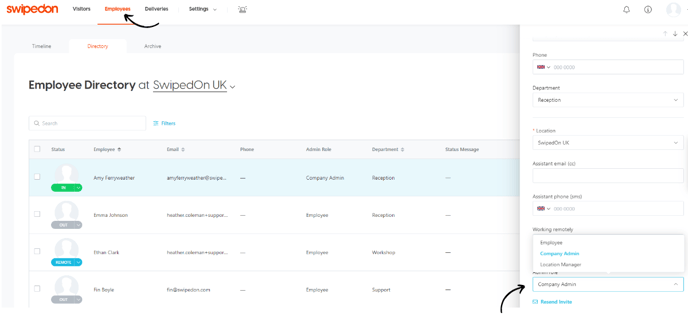
- Moving the role to that of an employee revokes their previous admin abilities, however it does not remove them from the employee directory. To remove an employee, find more information in our support article.
*Please note: only a company admin can delete another company admin.
