- Support Center
- Employees
- Employee Settings
Sign out all employees at a set time
How to enable the option to sign out all employees at a selected time
When 'Sign out all employees at a specific time' is enabled, all employees will be automatically signed out each day at the time set.
To enable ‘Sign out all employees’
Navigate to the 'Settings' > 'Employee Settings' > 'General' view of the SwipedOn web dashboard, enable the 'Sign out all employees at a specific time' setting and select the time this will apply.
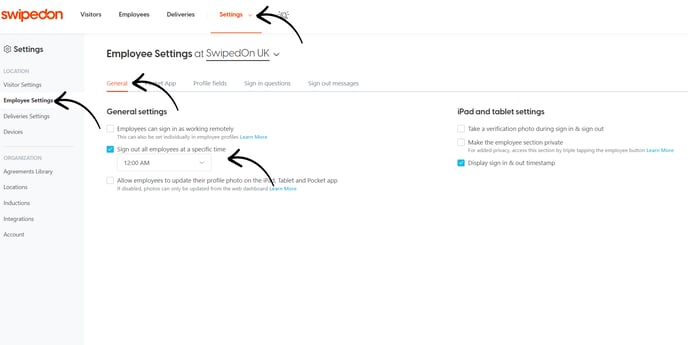
This will mean that any employees that did not complete a sign-out prior to the time selected will be automatically signed out one minute prior to the hour selected. E.g. if 6:00 pm is selected, the visitor will be signed out at 5:59 pm.
*Please note: if subscribed to a multi-location account, location settings are applicable on this page. Click here to find out more about location settings.
