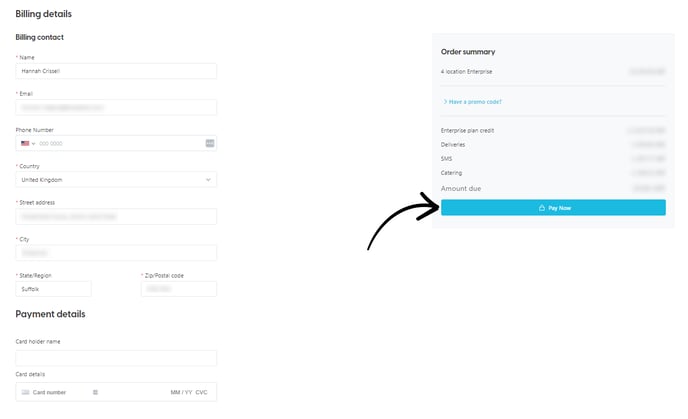- Support Center
- FAQs
- Plans and Pricing
Upgrading your plan
How to upgrade your subscription from one plan to another.
If you've outgrown your current plan or just need access to an extra feature available on the plan above, you can easily upgrade your subscription via the 'Account' view of your SwipedOn web dashboard and get access to new features immediately!
To upgrade your subscription
-
Log in to the SwipedOn web dashboard and navigate to 'Account' view and click 'Change'.
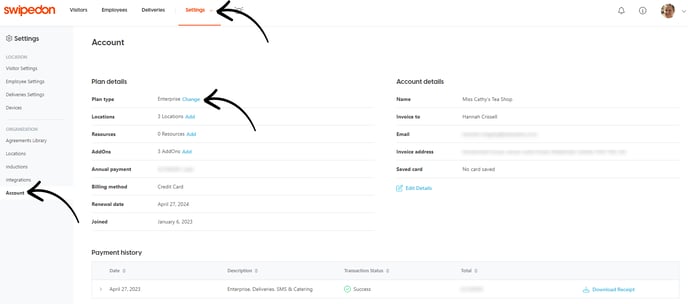
-
Select the new plan and/or additional locations, and click 'Next'.

-
Add your payment details and click 'Pay Now' to process the upgrade and configure your newly available settings or locations now!