3 Mistakes to Avoid with School Electronic Sign-In Systems

School safety is a serious concern for parents, educators, and principals. Heightened security measures mean increased monitoring of students, staff, and visitors accessing the premises, reevaluating your systems and methods, and keeping stakeholders informed.
Although equipping a school with the latest visitor management system can equate to high-security measures, safety and security require a coordinated effort from stakeholders with clear processes, and secure visitor screening and contact tracing. If a school fails to meet these standards, the safety and security of the students and staff could be compromised. When implementing an electronic sign-in system, avoid the following mistakes in order to create a safer school environment.
In this video, sales executive Judea guides you through 3 mistakes to avoid with school electronic sign in systems.
Want to see more? Subscribe to the SwipedOn YouTube channel: here
1. Lack of Stakeholder Communication
“Consumer needs are changing. The backpack folder is no longer the primary source of information for parents. They want and prefer instant electronic information…[T]he data demonstrated parents and non-parents alike turn to the web when they need information, and they want it now.” - Ron Koehler, President of the NSPRA.
Your school may have the best electronic visitor sign-in system on the market, but it could catch stakeholders off guard if there is a lack of communication prior to implementing it. Key stakeholders include students, parents, staff members, and visitors.
According to Edutopia, sending an email to the parents, embedding the information within a school newsletter, or even sending a message on a parent portal are great ways to inform parents of a new system. Failure to do so can create a lot of confusion, frustration, and delays at the front desk.
Staff must also be educated on the technology. You can do this by emailing all staff general information on the new electronic sign-in system, and attaching a PDF that includes further details. It’s a good idea to include frequently asked questions, the purpose of the software, how to use it effectively, and why the visitor management system upgrade is necessary.
To simplify things, consider implementing a visitor management system that doubles as an employee in-and-out system. For example, SwipedOn’s visitor management system tracks visitors while also having the ability to register staff movements in and out of school grounds. With a 2-in-1 system, front desk staff can streamline employee registration and visitor sign-ins. It’s also easier to teach staff members how to manage one system effectively compared to training them to juggle multiple siloed processes.
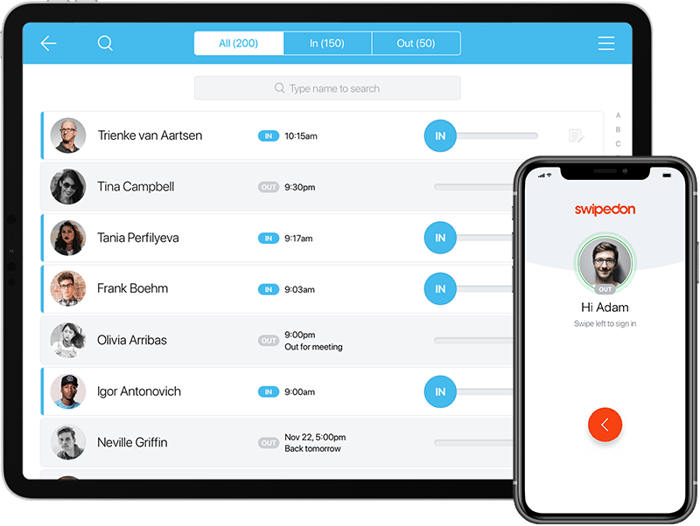
SwipedOn Employee In-Out
2. Poor Systems and Processes
A visitor management system helps you streamline your processes, reduce confusion, and minimize inconsistencies. However, an electronic sign-in software cannot help significantly improve your school’s safety if you have inadequate systems and relaxed procedures.
For example, according to the Edtech Digest, the FBI reported an increasing number of custody-motivated abductions between 2010 and 2013, with many taking place in schools. A relaxed procedure and inadequate approach to security resulted in a San Diego judge holding the Escondido Union School District in California responsible for releasing a student to a non-custodial adult who kidnapped the student from the institution. While the fine may sound excessive, the case primarily hinged on the school’s policy. Since the school was at fault, the jury awarded the father and son $2.8 million.
Every school should take their school policy and sign-in process seriously. It’s ideal for all schools to have an implementation plan before they roll out an electronic sign-in system. Here are some tips to get your school’s plan started:
#1 Establish a chain of command: You should have different levels of command when it comes to the electronic sign-in system. If it’s a small or minor issue, stakeholders can talk to office receptionists. If it’s a major concern regarding visitor policy or the software itself, queries can go to the head of the front office.
#2 Design the ideal check-in process: Use contactless sign in and visitor screening questions to keep students and staff safe at your education facility. Your front-desk staff must be aware of all their responsibilities and guidelines when it comes to signing in visitors or checking in and out staff members.
#3 Choose a visitor management software: Visitor management software can vary. Make sure you choose the one that’s appropriate for your type of visitors and is well-suited for schools. If you’d like more information, here’s a detailed blog post of electronic sign-in systems and how they can help improve the safety and security of schools.
3. Failing to Document Every Visitor
Your front office or reception needs to document every visitor entering the building. This includes guests, contractors, parents, friends, relatives, staff, potential new hires, delivery persons, etc. It doesn’t matter how often the visitor frequents the premises, or how familiar the front staff are with the individual, every guest needs to be registered for the immediate safety of students but also for contact tracing purposes.
Documentation is essential in case a high-risk visitor enters the building. The documentation process should contain key information. For example, as part of the school’s visitor policy, guest visitors may need to fill in their first and last name, provide government approved-ID (to verify identity), purpose of visit, check-in time, and signature. If a parent is picking up a child, the front office staff need to confirm that the individual is a registered custodian before the child is released into their care.
Unauthorized visitor access can result in property damage, theft, and even child abductions (as mentioned above). According to Fisher Phillips, minimizing dangers and reducing risk is essential. Unfortunately, there have been many case studies, from custody kidnappings to criminal offenses.
Documentation also allows tracking visitor data that can aid in evacuations. In the event of an emergency, it helps front office staff know who’s in the building. It can also function as a portable roll call device. SwipedOn’s visitor management system can easily be integrated with the school’s evacuation process to ensure everyone from students, staff, and visitors are safe during potential threats.
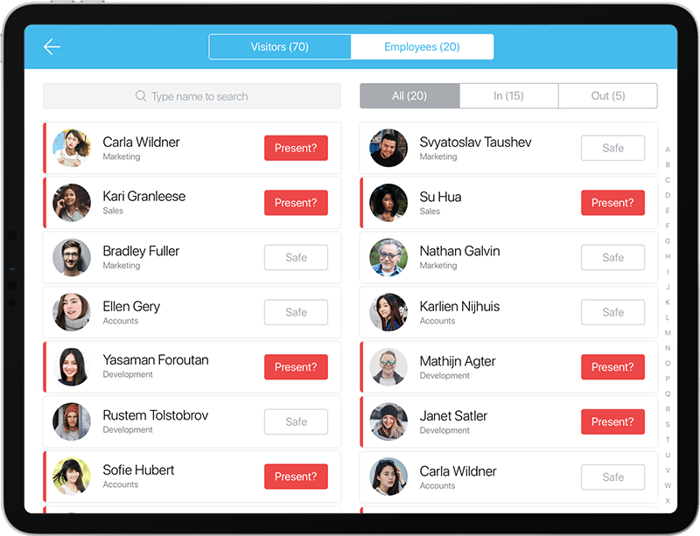 SwipedOn Evacuations
SwipedOn Evacuations
While implementing the latest technologies and equipment can help boost school safety and make sign-in processes easier and faster, more effort is required to ensure the sign-in system is used to its full potential. Stakeholders also need to know how the school’s electronic sign-in system works, and your front office staff should implement a visitor’s plan or guide to ensure every guest is registered.




-929560-edited-003563-edited.jpg)





 Germany - Deutsch
Germany - Deutsch