Tame Your Workplace: SwipedOn for Space and Resource Management
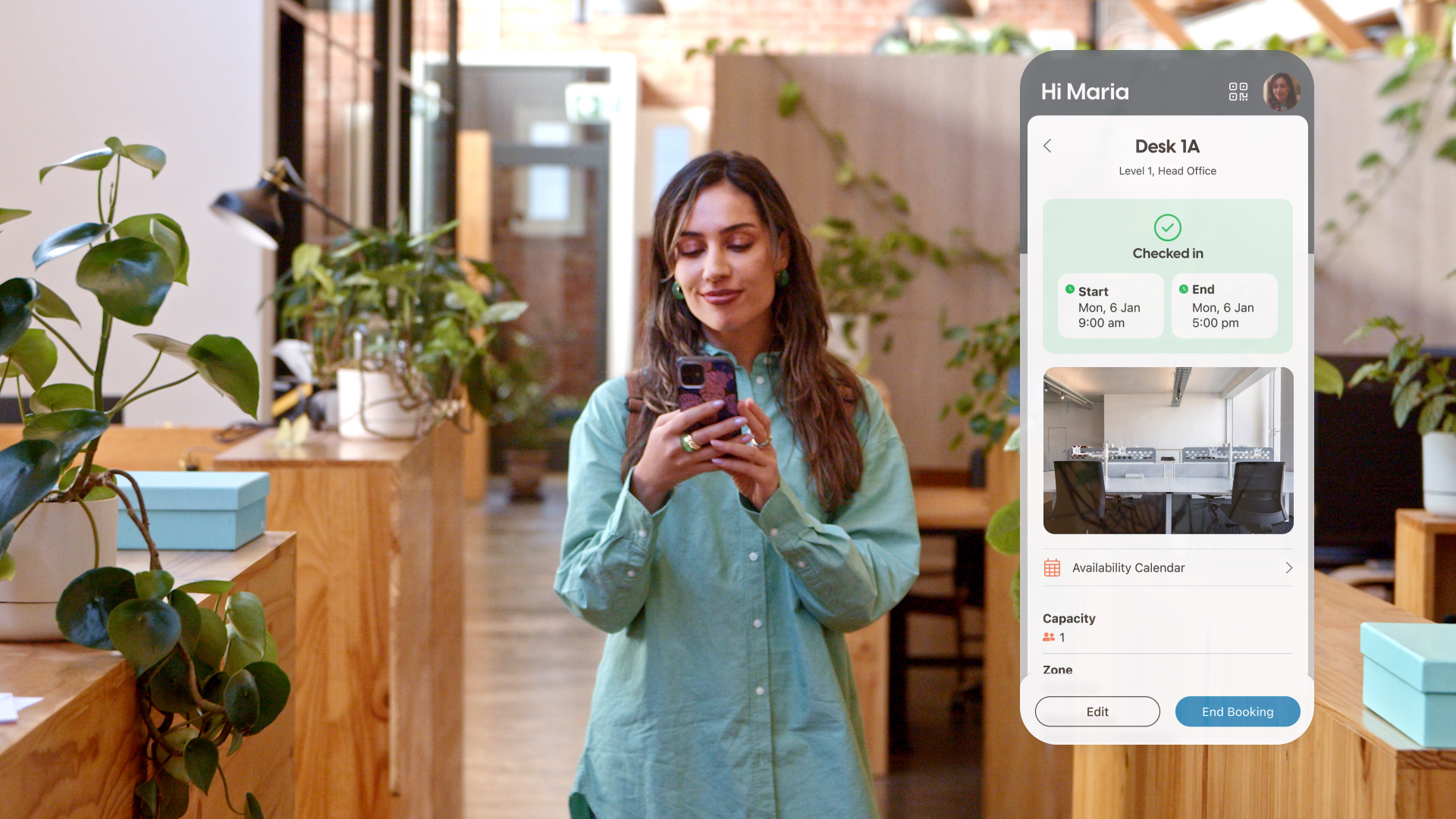
We’ve just launched the perfect solution for managing your workplace resources like desks, car parks, equipment, and more.
Our new workplace resource booking feature uses the same simple, intuitive experience that you already know and love from SwipedOn. Simple to set up, simple to use ✅
- Manage all your workplace resources with one, easy-to-use system
- Free up your admin team by empowering staff to book what they need from anywhere with the help of the SwipedOn Pocket app
- Easily handle resource allocation and plan accordingly with live availability and historical usage data
Say goodbye to:
- Unreliable & manual booking processes
- Not knowing who used what last or who has what booked
- Running out of desks and resources for employees when they are in the office
In a busy workplace, shared resources like desks, equipment, vehicles and carparks can be hard to find and the competition can be fierce. Give your employees the tools to find and book the resources they need - fast!
Let’s take a look in a little more detail:
It's really pretty simple - Admin users set up spaces, these spaces contain your resources which each have certain features. Makes sense?
Spaces: A space refers to an open plan area and totally depends on your workplace. It could be a level, floor, site or building. The space will contain your resources.
Resources & Features: A resource refers to any item you want to be able to book - for example here at SwipedOn HQ we have desks, breakout areas, laptops and car parks. Resources can be tagged with features, features are an easy way to help employees ensure the resource has what they need or refine search results (for example, I’m only interested in a standing desk with a dual monitor).
Each resource belongs to a category. Categories are Desks, Equipment, Vehicles and Car Parks, if you’ve got a resource that doesn’t fit in to one of those, no worries - create a custom category to suit.
Zones: A zone is a way of grouping resources together. You can restrict zones to people or departments. A zone can be created within a space.
What are the features for Admin staff?
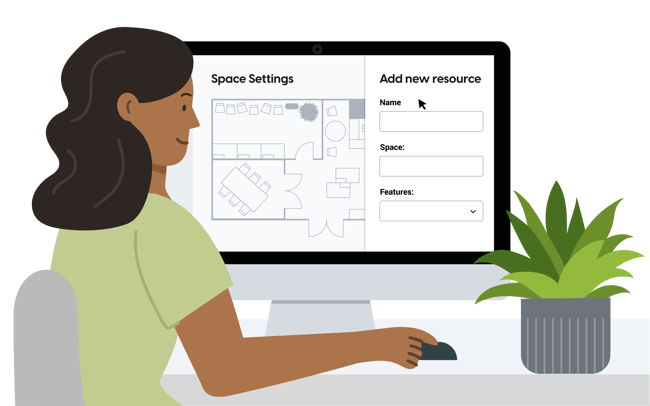
SwipedOn system Admins have the ability to set up and manage their workplace resources in a way that works best for them.
- Create, edit, and delete spaces. A space needs a location and a name, you can also add a map (floorplan).
- Create, edit, and delete custom categories
- Create, edit, and delete resources. Add a name, capacity, features, photo, notes and restrictions e.g. this desk is available to the Marketing department or Bob Jones only
- Place resources on the map/floorplan
- Create feature tags and assign features to resources
- Create, edit, and delete zones
- Generate QR codes for check in or ad-hoc booking (So employees can scan the QR code of a resource to see if it’s booked by someone and book it if it's available)
- Apply settings to resources. For example, specifying how far in advance employees can book
- Create, edit, or delete a booking on behalf of employees
- Check in to bookings on behalf of employees
- View live resource availability
- View historical and upcoming bookings
What are the features for Employees?
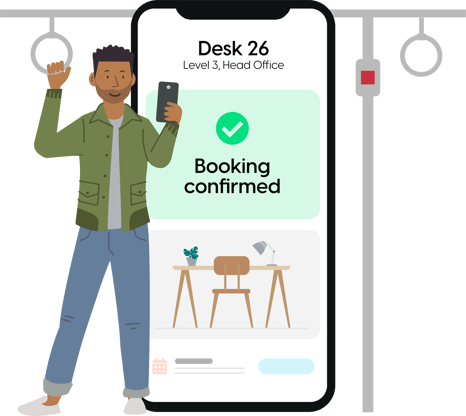
The SwipedOn Pocket app now makes life even easier for employees, with a convenient way to create, manage, and view their bookings from their phones.
- Search for and filter resources based on availability, location, and features
- Create, edit, or delete their own booking
- View their past and upcoming schedule
- Check in and out of their booked resources
- View the availability of resources in real-time
- Set default booking settings (duration or end time) in the SwipedOn Pocket app
All SwipedOn plans include resources to get you started, and extra resources can be purchased for a small monthly cost. See full plans & pricing details.
SwipedOn’s space management software is available now on our free 14-day trial. Get started today and experience it for yourself!









 Germany - Deutsch
Germany - Deutsch